Satsport Mobile App on Android (APK) & iOS
We are a trusted and licensed Indian betting website that offers a wide range of sports betting options and casino games. Our user-friendly interface, competitive odds, and live betting and streaming features provide an immersive betting experience.
We also offer our users to enjoy a comfortable mobile gambling experience using our mobile app. Our app is available for download on Android and iOS and is perfectly compatible with almost any device. The mobile app allows players to use our platform on the go, anytime and anywhere. It fully replicates the official site, giving you access to hundreds of different online games and plenty of sporting events to bet on. You can also make deposits and withdrawals, participate in promotions and contact support in our app.
Download the latest version of Satsport mobile app on Android and iOS in India and get a comfortable and safe gambling experience on the go!
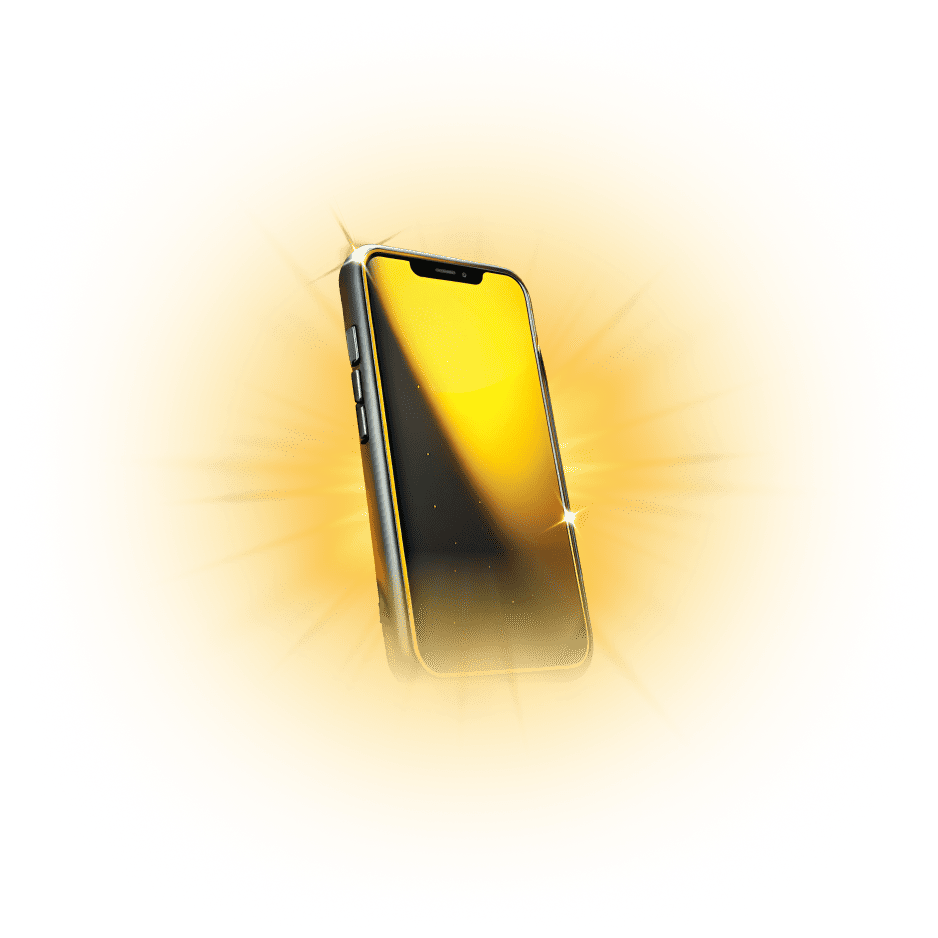
Satsport Mobile App Screenshots
Check out the screenshots to see what the interface of our app looks like:

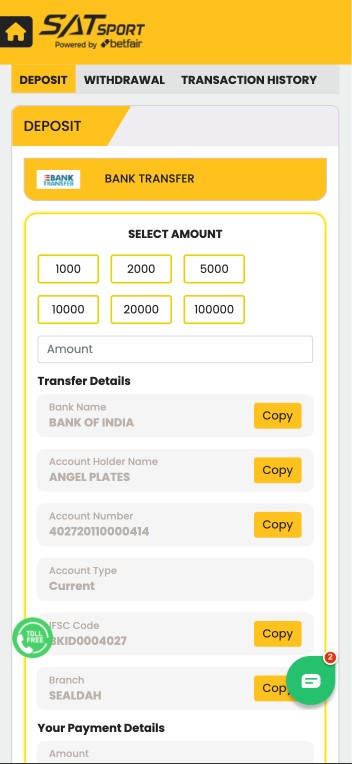
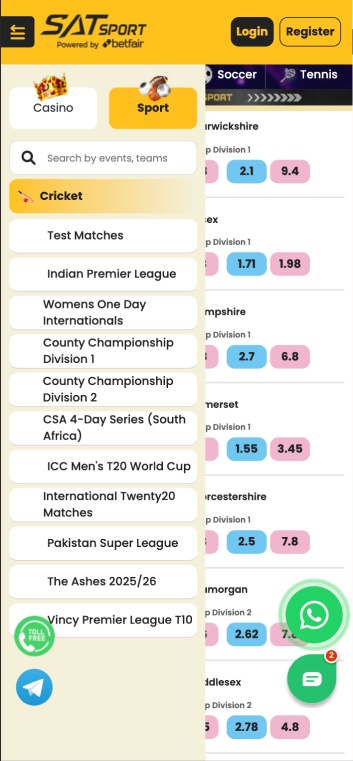
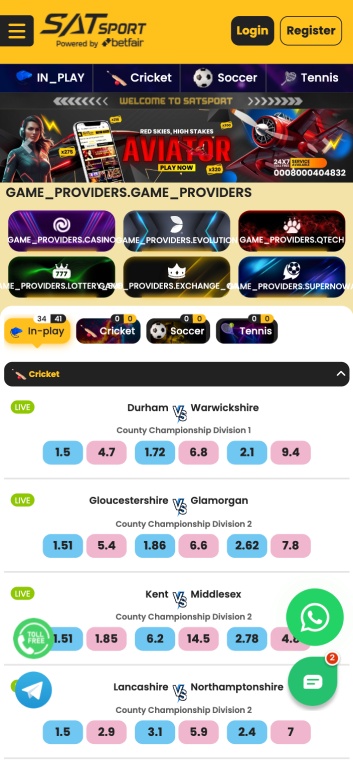
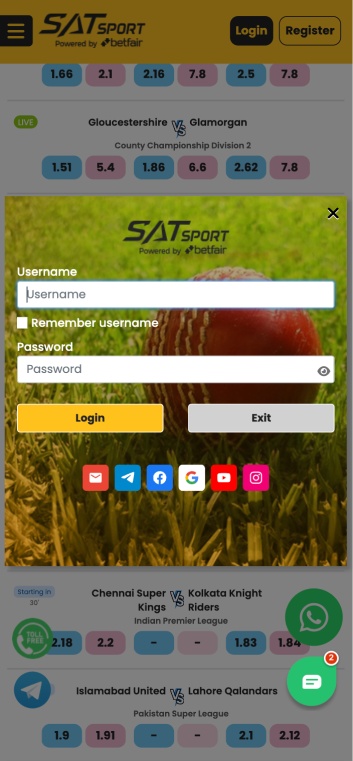
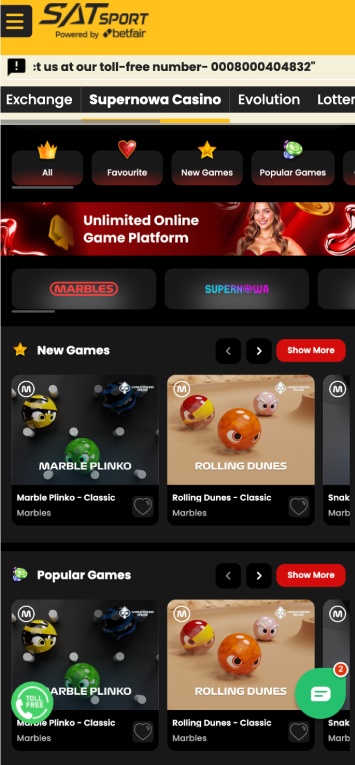
Satsport Mobile App Features – Final Version
Satsport is aimed at punters who prefer to bet online anytime, anywhere. Our user-friendly mobile app features an intuitive interface and easy navigation. The app features the same functionality as the desktop version of Satsport and offers users a variety of gambling entertainment, including sports betting, slots and live casino.
In our application you can make deposits and withdraw winnings, participate in promotions, watch online broadcasts of sporting events, keep track of your game statistics without any restrictions.
Our app is compatible with operating systems such as Android and iOS, making it accessible to most users in India.
Check out the key features of the Satsport app in the table below:
| Price | Free |
| Operating systems | Android, iOS |
| Size | 30 MB |
| Languages | English, Hindi and other languages |
| Offerings | Sports betting, casino, live dealer games and more |
| Payment Methods | UPI, PhonePe, PayTM, Google Pay, Visa, Mastercard, Neteller, Skrill |
| Free live broadcasts | Available after registration |
Bonuses for Satsport App Downloading

We give our users who download our mobile app a very lucrative welcome package. Satsport welcome bonus includes 100% on your first deposit up to 10,000 INR. Such a lucrative offer can significantly increase your bankroll and give you additional chances to win, so do not miss this incredible opportunity to make your experience with our platform even more enjoyable!
To claim your welcome bonus for satsport app download simply follow the step-by-step instructions below:
- Visit our official website and install the mobile app on your device;
- Open the downloaded mobile application and register by following the instructions on the screen;
- Go to the “Cashier” section and fund your account by selecting one of the available payment methods. Here it is important to note, that to get the bonus, your deposit must be at least 500 INR;
- Read the terms and conditions of the bonus and confirm your desire to participate in the promotion;
- Check your game balance. Bonus funds will be automatically credited to your account once you confirm your deposit;
- Start betting and playing at the casino to fulfill the wagering requirements of the bonus.
In addition to the welcome package, users who download and log in to our mobile app also get access to many other promotions on our platform, including deposit bonuses, cashbacks, free spins and free bets, as well as a lucrative loyalty program for the most active users. You can see all available bonuses in the “Promotions” section of our app menu. To maximize benefits from these promotions, users should read the terms and conditions carefully and ensure they meet all requirements to claim their bonuses effectively.
Satsport App Advantages and Disadvantages

If for any reason you are in doubt as to whether you should download our mobile app, we recommend that you familiarize yourself with all the advantages and disadvantages of the Satsport app. This will help you make a more informed choice.
Here are the advantages of our mobile app:
- User-friendly interface. The Satsport app offers an intuitive and easy-to-use interface, allowing users to easily navigate and find the right features for betting and gaming.
- Wide range of entertainment options. The platform provides access to a multitude of sporting events, including popular sports such as cricket, soccer and tennis, as well as a variety of casino games including live dealer games. This variety allows users to have a wide range of gambling experiences.
- Data Security. Satsport uses modern encryption technologies to protect users’ personal and financial information, which ensures a high level of security during transactions.
- Round-the-clock customer support. Users can contact our support team through multiple channels, including chat and email, so that questions and issues can be resolved quickly. Also, our operators work 24/7, so you can ask for help at any time of the day or night.
- Regular promotions and bonuses. We offer various bonuses and promotions for new and existing users, which can increase the chances of winning and make the game more interesting.
As for the disadvantages, they are much less. First of all, there is the need to install additional software on your device. Many users find this a disadvantage, as the application takes up a certain space in the memory of your smartphone.
Satsport APK Download for Android
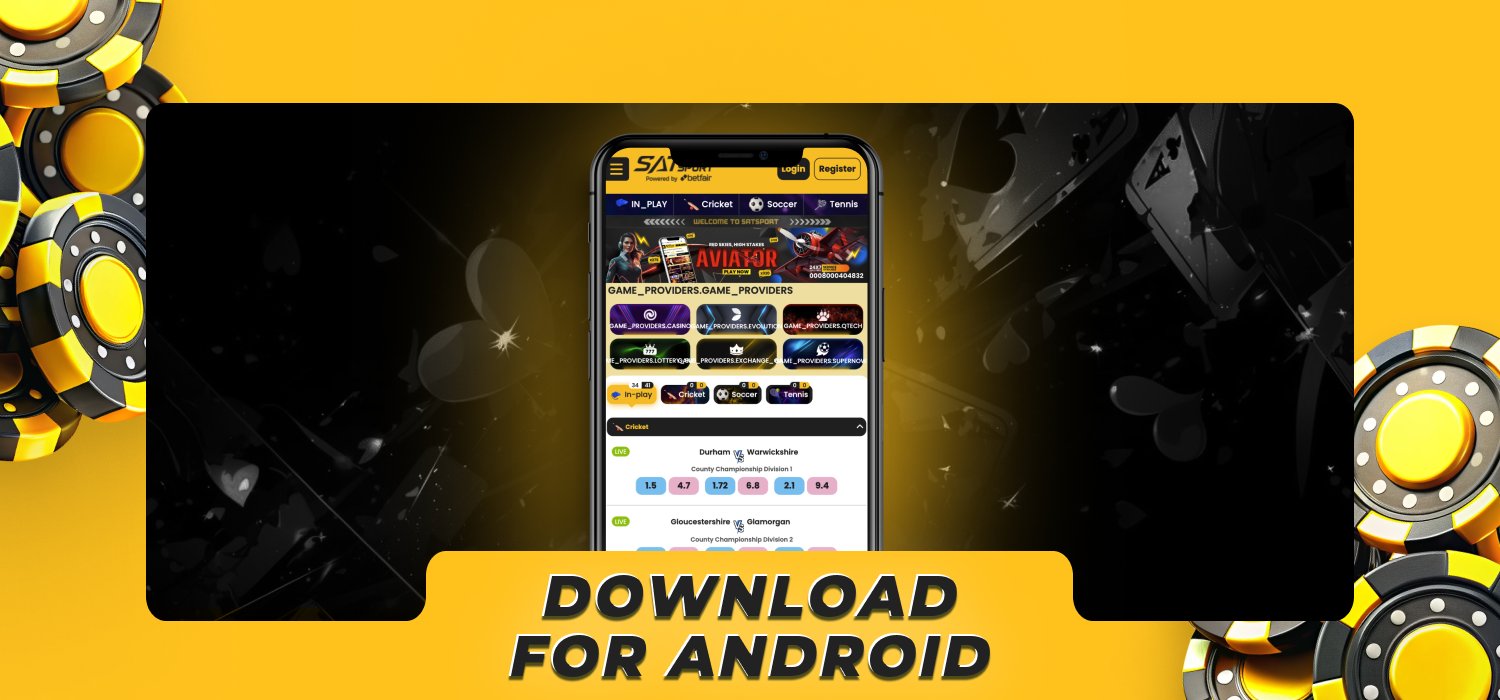
If you are using an Android phone or tablet, installing the Satsport app will not cause you any difficulties and will only take a couple of minutes.The application can be obtained directly from our official website in just a couple of clicks by downloading and installing the APK file. The app will not take up much space on your device and will provide you with a comfortable mobile gambling experience.
To quickly and successfully satsport app download for android device, follow the step-by-step instructions below:
- Prepare your device. Before downloading Satsport APK, you need to allow installation of apps from unknown sources. To do this, go to your device’s Settings, find the ‘Security’ section and activate the ‘Unknown Sources’ option to allow installation not from Google Play Store.
- Go to the Satsport website. Using any browser you are comfortable with, visit our official website by typing the platform name in the search bar and clicking on the link. Then scroll down the website page to the ‘Mobile Apps’ section.
- Satsport app download apk. Find the ‘Download on Android’ button and click on it. After that, downloading the Satsport APK file will start automatically.
- Install the app. Once the download is complete, open the file, which can be found in the downloads folder on your device. Tap on it and follow the on-screen instructions to complete the installation.
- Use the app. Locate the downloaded app icon on your desktop and open it. Login to your gaming account or register on the platform by filling in a special form with your personal data, or link your gaming account to one of the social networks to automatically fill in your data and start betting on sports and enjoy your favourite games right away!
Android System Requirements
In order for the app to work better, it is important that your phone meets certain specifications. See the Satsport apk system requirements for Android devices in the table below:
| Operating system | Android 5.0 (Lollipop) or higher |
| Processor | 1.2 GHz or higher |
| RAM | 1 GB |
| Free space | 30 MB |
It is worth noting that even if your device does not meet the specified parameters, you can still install and use our application. However, in this case its performance will be much lower.
Download Satsport App for iOS

Our mobile app is also available for download on iOS devices. Mobile software for iPhone and iPad is similar to Android software. Satsport app iOS features the same games and options, the app is perfectly compatible with IOS devices, so all players who have phones or tablets on this operating system can download the app and enjoy the user-friendly interface and a variety of features. Downloading the mobile app is absolutely free and takes only a couple of minutes.
Here are the instructions on satsport download shortcut on your desktop for quick access to the platform:
- Open your browser. Using your Safari browser, go to the official Satsport website. Scroll down the home page of the site and click on the ‘For iOS’ button, you will be presented with instructions on how to download our software on iOS devices.
- Click on the ‘Share’ button. At the bottom of the screen, you will see an icon with a square and an upward pointing arrow. This is the ‘Share’ button. Tap on it to open a menu with different options.
- Select ‘Home Screen.’ In the menu that opens, look for the ‘Home Screen’ option. This will allow you to create a shortcut for quick access to this page. Once you have selected this option, click on the ‘Done’ button in the top right corner of the screen.
A Satsport shortcut will now appear on the home screen of your iPhone, allowing you to quickly open the bookmaker’s page in Safari.
iOS System Requirements
For better performance of the app, we recommend using it on Ios devices that match the following parameters:
| iOS version | 8.0+ |
| RAM | 1 Gb |
| Free space | 100 Mb |
| CPU | 1.2 GHz |
How to register through Satsport Mobile App
Find the app icon on the home screen of your device and open it.

On the main screen of the application, find the “Register Now” button and click on it.

The registration form will appear on the screen. Select one of the available registration methods, such as phone number or email.
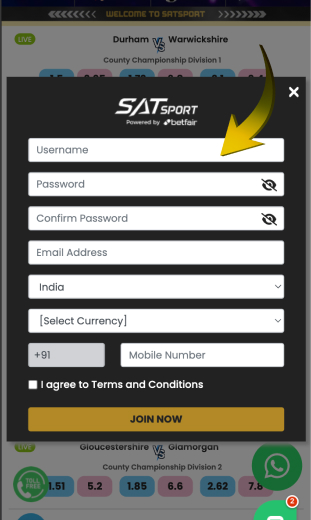
Fill in the registration form with all necessary data and create a strong and unique password to log in to your account.
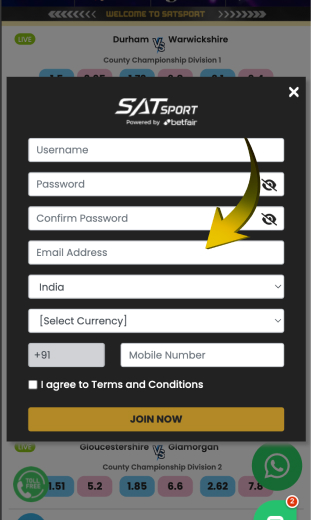
After verifying that all information is correct, complete the account creation by clicking the “Register” button again.

Satsport App Login
To gain full access to all of our game offerings, you will need to log in to your account. To satsport agent login app, follow the step-by-step instructions below:
- Open the app. Find our app icon on your smartphone screen and open it.
- Start logging in. Click the “Sign in” button on the main page of the application.
- Enter your details. Enter your registration data and also provide your password. To avoid any problems, make sure that all information is correct.
- Account access. After successful data entry, you will get access to your account where you can place bets, view events and manage your balance.
Following these instructions, you can easily perform satsport online betting login and start enjoying gambling and betting on your favorite sporting events.
How to Use Satsport Mobile App
Using the Satsport mobile app allows users to easily and conveniently bet on sporting events and participate in gambling anytime and anywhere. Read detailed instructions on the main functions and features of our mobile app:
- Satsport app download latest version. Our mobile app is available for Android and Ios. To download it, go to the “Apps” section of our website and follow the on-screen installation instructions.
- Account registration. Open the application and click the “Register” button. Fill out the registration form, and come up with a password to create an account.
- Sign in to your account. Launch the application and press the “Sign in” button. Enter your credentials (username and password) to authorize.
- Navigating the app. Use the main menu to access various sections including sporting events, casino, promotions and support. You can also search for specific sporting events or games using the search function.
- Sports betting. Select the sport or event you want to bet on. Check the available betting markets and odds. Enter your bet amount and confirm it.
- Casino Game. Go to the casino section to access random number generator (RNG) games and live casino games. Choose a game, familiarize yourself with the rules and start playing. You can play in the demo version or you can play for real money.
- Financial transactions. To replenish your account, go to the “Cashier” section. Choose a convenient payment method, follow the instructions to complete the transaction. To withdraw funds also use the “Cashier” section, select the withdrawal method and specify the amount.
- Getting bonuses. Check the promotions section for information on current bonuses. Make sure you fulfill the conditions for bonuses, such as minimum deposit wagering requirements.
- Communicating with the support team. If you have questions or problems, use the chat function to contact support. You can also request assistance via email.
By following these instructions, you can easily register and start betting, playing casino games and managing your account on the Satsport platform!
Satsport App Automatic Updates
Satsport mobile app regularly updates the software to provide users with the best functionality and the sharpest user experience. We try to add new features, improve the performance and quality of our app to provide you with a comfortable mobile gambling experience.
You do not need to make any effort to get the latest version of the app for Android or iOS. It updates automatically. Simply launch the Satsport app and all updates will be automatically downloaded.
Updates App on iOS
The Satsport app for iOS is updated automatically. To make sure automatic updates are activated, simply go to your account menu in the app and enable this feature. Updating the Satsport app on iOS is a simple process that allows you to stay up to date with the latest changes and improvements to our platform. Regular updates help ensure stable app performance and improved user experience.
Updates App on Android
Our mobile application can also be updated automatically on Android devices. However, we recommend that you still download all updates manually. Do this very easily: go to our website and install the satsport app download apk latest version. It will only take you a couple of minutes and will significantly improve your user experience.
Additional Promo Code for Satsport Installation
To increase your bankroll before you start using our app, in addition to the welcome bonus and other promotions, you can specify a promo code when registering in the app, which will give you additional funds to your account. You can find current promo codes on our official website, on our social networks or on third-party promotional pages.
Specifying a promo code when satsport exchange login app is not mandatory, but it can make your gambling experience more favorable.
Satsport Mobile App Payments in India

Satsport mobile app offers a variety of convenient payment methods for users in India, making the deposit and withdrawal process simple and secure. By choosing one of the available deposit and withdrawal methods, our users can rest assured that their personal and payment details are safe and secure.
Here are the main payment methods available on the satsport live apk:
| Payment Method | Minimum deposit | Maximum withdrawal | Time |
|---|---|---|---|
| UPI | 500 INR | 50,000 INR | 30-90 minutes |
| PhonePe | 500 INR | 50,000 INR | 30-90 minutes |
| PayTM | 500 INR | 50,000 INR | 30-90 minutes |
| Google Pay | 500 INR | 50,000 INR | 30-90 minutes |
| Visa and Mastercard | 1000 INR | 50,000 INR | 30-90 minutes |
| Skrill | 500 INR | 50,000 INR | 30-90 minutes |
| Neteller | 500 INR | 50,000 INR | 30-90 minutes |
Uninstall the Satsport App
If you want to uninstall the Satsport app from your device for any reason, you can do so without any restrictions. To do this, simply go to your phone’s settings, find the “Applications” section. Scroll through the list of installed apps and find Satsport. Tap on the app name, then select the “Uninstall” button and confirm your intention by tapping the “Ok” button.
Remember that you can always install our mobile application on your device again.
Satsport Mobile App Support
One of the significant advantages of the Satsport app is that you can contact customer support on the go at any point during the day.
Several communication channels are available to Satsport users:
| Communication Channel | Access | Response time |
|---|---|---|
| Online chat | Special button at the bottom of the app screen | Instantly |
| [email protected] | Up to 24 hours | |
| Social networks | Our platform’s official accounts on Instagram, Telegram, Facebook, etc. | Up to 24 hours |